Starting a journey in web development can be both exciting and overwhelming. With so many programming languages, frameworks, and tools available, it’s hard to know where to begin. This guide will provide a clear, step-by-step path from HTML to JavaScript, two fundamental languages for building websites. Whether you want to create personal projects or pursue a tech career, this beginner-friendly approach will help you build essential web development skills and confidence in your coding abilities.

Why Start with HTML, CSS, and JavaScript?
HTML, CSS, and JavaScript are the core technologies that power the internet. HTML structures the content on a webpage, CSS styles it, and JavaScript adds interactivity, creating a dynamic and user-friendly experience. Learning these programming languages is essential for anyone interested in front-end web development. Moreover, because they’re widely used in the industry, mastering these skills can open up numerous job opportunities.
With the availability of online coding resources and programming courses, learning to code has never been more accessible. Let’s break down the steps for becoming proficient in HTML, CSS, and JavaScript.
Step 1: HTML – The Building Blocks of the Web
HTML, or HyperText Markup Language, is the foundation of any webpage. It structures the content by using tags to define elements like headings, paragraphs, images, and links. Understanding HTML is essential for creating web pages from scratch.
Key HTML Concepts:
- Basic Tags: Tags like
<h1>,<p>,<img>, and<a>are fundamental for defining content. - Lists and Tables: Use
<ul>,<ol>, and<table>to organize information. - Forms: HTML forms allow user input, which is essential for interactive features.
Recommended Resources for HTML:
- freeCodeCamp: A popular platform offering comprehensive coding tutorials in HTML.
- W3Schools: Provides hands-on examples and allows you to test your code directly in the browser.
- Codecademy: Offers an interactive course perfect for programming for beginners.
By mastering HTML, you’ll have the foundation to create basic web pages. From here, you’ll move on to adding style and design with CSS.
Step 2: CSS – Styling Your Web Pages
Once you’ve learned HTML, CSS (Cascading Style Sheets) is the next step. CSS controls the layout, color, and style of your HTML elements, allowing you to make your web pages visually appealing.
Key CSS Concepts:
- Selectors and Properties: Select HTML elements and apply styles such as colors, fonts, and borders.
- Box Model: Understanding the box model is essential for layout and spacing.
- Responsive Design: Use media queries to ensure your website looks great on all devices.
Recommended Resources for CSS:
- CSS-Tricks: A helpful website with tutorials on CSS techniques and responsive design.
- MDN Web Docs: Mozilla’s documentation offers in-depth information on CSS properties.
- Bootstrap: A CSS framework that provides pre-designed components to create responsive layouts quickly.
Learning CSS enables you to create a professional-looking website that is visually appealing. With HTML and CSS combined, you’ll have a basic static website. To add interactivity, JavaScript is the next essential language.
Step 3: JavaScript – Adding Interactivity and Functionality
JavaScript programming is a game-changer in web development. With JavaScript, you can make your website interactive and responsive to user actions. It’s one of the most widely used programming languages, especially for front-end development, and learning it will greatly enhance your web development skills.
Key JavaScript Concepts:
- Variables and Data Types: Learn to store and manipulate data.
- Functions: Code blocks that perform specific tasks, which you can reuse.
- DOM Manipulation: The Document Object Model (DOM) allows JavaScript to interact with HTML and CSS, enabling dynamic content.
- Events: Use JavaScript to respond to user actions, such as clicks, key presses, and form submissions.
Recommended Resources for JavaScript:
- JavaScript.info: A detailed guide on JavaScript, covering topics from beginner to advanced programming.
- Eloquent JavaScript: A popular book for beginners and advanced learners, available online for free.
- Udemy’s JavaScript Essentials: An interactive course on JavaScript fundamentals, perfect for beginners.
JavaScript is often the focus of coding bootcamps and programming courses because it’s essential for front-end and even back-end development. With JavaScript, you’ll be able to create dynamic, engaging websites.
Additional Skills to Enhance Your Web Development Journey
Once you’re comfortable with HTML, CSS, and JavaScript, consider learning a few additional skills to expand your capabilities:
- Version Control (Git and GitHub): Learn Git to manage your code versions and GitHub to store projects and collaborate with others.
- Responsive Frameworks (Bootstrap or Tailwind CSS): Use these frameworks to build responsive websites quickly.
- JavaScript Libraries and Frameworks (React or Vue): These libraries help you build user interfaces more efficiently.
How to Structure Your Learning Path in Web Development
Here’s a suggested timeline to help you master web development in a structured manner:
Month 1: HTML and CSS
- Week 1: Learn HTML basics and create simple web pages.
- Week 2: Practice more complex HTML structures, including forms and tables.
- Week 3: Begin CSS with selectors, colors, and fonts. Create basic layouts.
- Week 4: Implement responsive design using media queries and practice with CSS frameworks like Bootstrap.
Month 2: JavaScript Basics
- Week 1: Start with JavaScript basics: variables, data types, and operators.
- Week 2: Move on to functions, loops, and conditional statements.
- Week 3: Learn about DOM manipulation and how JavaScript interacts with HTML.
- Week 4: Practice event handling and build small projects like a to-do list or calculator.
Month 3: Advanced JavaScript and Projects
- Week 1: Explore JavaScript libraries like jQuery to simplify code.
- Week 2: Practice with frameworks such as React or Vue for front-end development.
- Week 3: Build a portfolio project, applying HTML, CSS, and JavaScript skills.
- Week 4: Use Git and GitHub to manage and showcase your project.
Valuable Resources for Beginners in Web Development
Along with online coding courses, these resources can support your learning journey:
- freeCodeCamp: Offers full-stack web development certifications with projects.
- MDN Web Docs: Mozilla’s documentation covers HTML, CSS, and JavaScript in detail.
- YouTube Channels (Traversy Media, Academind): Free video tutorials on web development concepts.
- Codecademy: Interactive coding tutorials for learning coding from scratch.
Tips for Success in Web Development
- Practice Regularly: Consistent practice is key to mastering web development. Try coding every day, even if only for an hour.
- Build Real Projects: Apply what you’ve learned by creating personal projects. This hands-on experience is invaluable.
- Join a Community: Coding communities like Stack Overflow, GitHub, and Reddit provide support, resources, and feedback from other developers.
- Seek Feedback: Share your work with peers, mentors, or online forums to get constructive feedback.

Start Your Journey from HTML to JavaScript
Starting from HTML and working up to JavaScript provides a practical and achievable path to web development. With each step, you’ll build new skills that enable you to create increasingly complex and interactive websites. From learning HTML and CSS to mastering JavaScript programming, this path lays a strong foundation for front-end development and sets you up for more advanced programming skills.
So, explore these programming resources, commit to learning, and take your first steps toward becoming a web developer. With dedication and the right resources, you’ll be well on your way to building a rewarding skill set in web development.