Learning web development can be an exciting journey that leads to a wide range of career opportunities. While it may seem challenging to master web development in three months, a focused approach with the right resources can make it achievable. This guide will outline the key skills you need to develop, suggest essential resources, and provide a roadmap to help you learn to code efficiently and effectively.
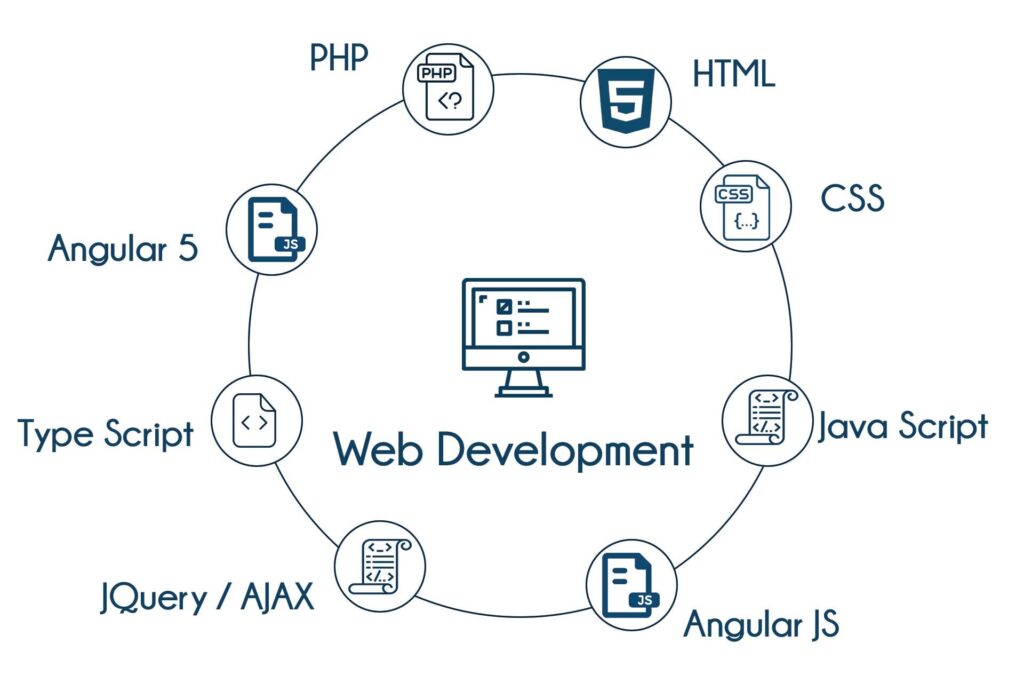
Why Focus on Web Development?
Web development is one of the most in-demand tech skills today, with applications in almost every industry. Mastering web development allows you to build websites, create web applications, and contribute to projects ranging from small business sites to large e-commerce platforms. The skills you gain can lead to a lucrative career, with web developers earning competitive salaries and benefiting from job flexibility, including remote work opportunities.
Whether you’re a complete beginner or have some coding experience, committing to a three-month learning plan will set you on a path to proficiency. Let’s look at the core skills and programming languages you’ll need to cover.
Key Skills for Web Development
To master web development, it’s essential to build a solid foundation in both front-end and back-end development. Here are the primary areas to focus on:
1. HTML & CSS: Structuring and Styling Web Content
HTML (HyperText Markup Language) and CSS (Cascading Style Sheets) are the building blocks of the web. HTML structures the content, while CSS styles it. Learning HTML and CSS is the first step for anyone starting web development from scratch.
- HTML: Provides the structure and layout of a webpage, including elements like headings, paragraphs, images, and links.
- CSS: Controls the visual presentation, such as colors, fonts, and layout. Understanding CSS is crucial for making visually appealing websites.
Most programming courses for beginners start with HTML and CSS because they are simple to learn yet essential for every web developer.
2. JavaScript: Adding Interactivity
JavaScript programming is key to making websites interactive. JavaScript is a versatile programming language that allows you to add animations, form validations, and dynamic content to web pages.
- DOM Manipulation: JavaScript can be used to manipulate the Document Object Model (DOM), enabling dynamic updates to the HTML and CSS of a webpage without reloading it.
- Event Handling: Learn to make websites responsive to user interactions, like clicks, mouse movements, and keypresses.
Many online coding tutorials cover JavaScript basics, and it’s a skill you’ll need to practice to achieve fluency.
3. Responsive Design
With users accessing websites on various devices, responsive design has become essential. CSS frameworks like Bootstrap make it easy to create mobile-friendly websites by providing ready-made styles and components.
- Media Queries: CSS media queries allow you to create designs that adapt to different screen sizes.
- Frameworks: Learning frameworks like Bootstrap will save you time and effort in building responsive sites.
4. Backend Basics: Working with Servers and Databases
Understanding backend development allows you to create websites with dynamic content and data storage. Some of the most popular programming languages for backend development include Python and JavaScript (via Node.js).
- Databases: Learn about relational databases like MySQL or NoSQL options like MongoDB, which store data for your web applications.
- Server-Side Programming: Backend frameworks like Django (for Python programming) or Express (for JavaScript) help you build server-side logic, handle data processing, and create APIs.
5. Version Control with Git
Version control is crucial for tracking changes in your code and collaborating with others. Git and GitHub are the most widely used version control tools, and they’re essential for web developers working on team projects.
- Git Commands: Familiarize yourself with basic Git commands like
commit,push, andpull. - GitHub: This platform allows you to store your code online and collaborate with other developers.
Recommended Resources to Master Web Development
Here are some top resources that will help you cover all of these essential skills within three months:
1. freeCodeCamp
freeCodeCamp offers comprehensive, project-based programming courses in HTML, CSS, JavaScript, and responsive web design. Their curriculum also includes backend development, making it a great option for beginners.
2. Codecademy
Codecademy offers interactive courses in programming languages like HTML, CSS, and JavaScript. It’s beginner-friendly and allows you to learn to code directly in your browser, making it ideal for those who want to get hands-on experience right away.
3. Udemy’s The Web Developer Bootcamp by Colt Steele
This course on Udemy covers front-end and back-end development, focusing on JavaScript programming and popular frameworks like Node.js and Express. It’s project-based and provides coding tutorials to help you build a portfolio as you learn.
4. MDN Web Docs
Mozilla’s MDN Web Docs is a comprehensive, free resource for learning web development. It includes detailed guides on HTML, CSS, and JavaScript, along with tutorials for advanced programming topics.
5. YouTube Channels (Traversy Media, Academind)
YouTube offers a variety of free coding tutorials for visual learners. Channels like Traversy Media and Academind cover web development topics in an accessible way, with step-by-step walkthroughs and coding examples.
6. GitHub
GitHub provides a platform to practice version control with Git. It also hosts open-source projects you can contribute to, helping you gain real-world coding experience.
7. Coursera and edX Courses
Platforms like Coursera and edX offer online coding courses from top universities, covering everything from web development basics to advanced topics. Some courses provide a programming certification, which can be a valuable addition to your resume.
How to Structure Your 3-Month Learning Plan
To stay on track and maximize your progress, follow this structured three-month plan:
Month 1: HTML, CSS, and Responsive Design
- Learn HTML & CSS: Start with the basics, including layout, text formatting, and styling.
- Build Simple Web Pages: Apply what you’ve learned by creating simple pages and practicing CSS layouts.
- Responsive Design: Introduce media queries and explore frameworks like Bootstrap for mobile-friendly designs.
Month 2: JavaScript and Basic Interactivity
- JavaScript Fundamentals: Cover variables, loops, functions, and DOM manipulation.
- Create Interactive Features: Add interactivity to your web pages, like form validation and event handling.
- Build Projects: Complete small projects like a to-do list app or a simple calculator to reinforce JavaScript skills.
Month 3: Backend Basics and Version Control
- Server-Side Programming: Learn a backend language like Python or JavaScript (Node.js) and experiment with server-side frameworks.
- Database Basics: Practice connecting your web applications to a database.
- Version Control with Git: Start using Git and GitHub to track changes in your projects.
Beyond Three Months: Continuing Your Web Development Journey
After three months of focused learning, you should have a strong foundation in web development. However, mastering web development is a continual journey. Here are some ways to continue building your skills:
- Explore Advanced Programming: Delve into advanced JavaScript frameworks like React or Vue.js.
- Practice on Real Projects: Build a personal website, blog, or portfolio to showcase your skills.
- Join a Coding Bootcamp: If you’re ready for more intensive learning, consider a coding bootcamp to gain hands-on experience and expand your network.

Start Your Web Development Journey Today
Mastering web development in three months is ambitious but achievable with focus, dedication, and the right resources. From HTML and CSS to JavaScript programming and backend basics, this guide provides a roadmap to build essential skills quickly. Whether you’re learning for personal growth, career advancement, or simply to understand how websites work, following this structured plan and using recommended resources will help you reach your web development goals.
So, get started today—explore the programming resources available, practice regularly, and keep building on what you learn. With commitment and effort, you’ll be well on your way to becoming a proficient web developer.