Web development is one of the most in-demand skills in today’s job market, and for good reason. Nearly every business needs an online presence, and creating a website requires a unique set of skills. For programming beginners interested in building websites or diving into the tech world, learning HTML, CSS, and JavaScript is the perfect starting point. This guide will break down these essential programming languages and provide you with the basics you need to unlock the world of web development.
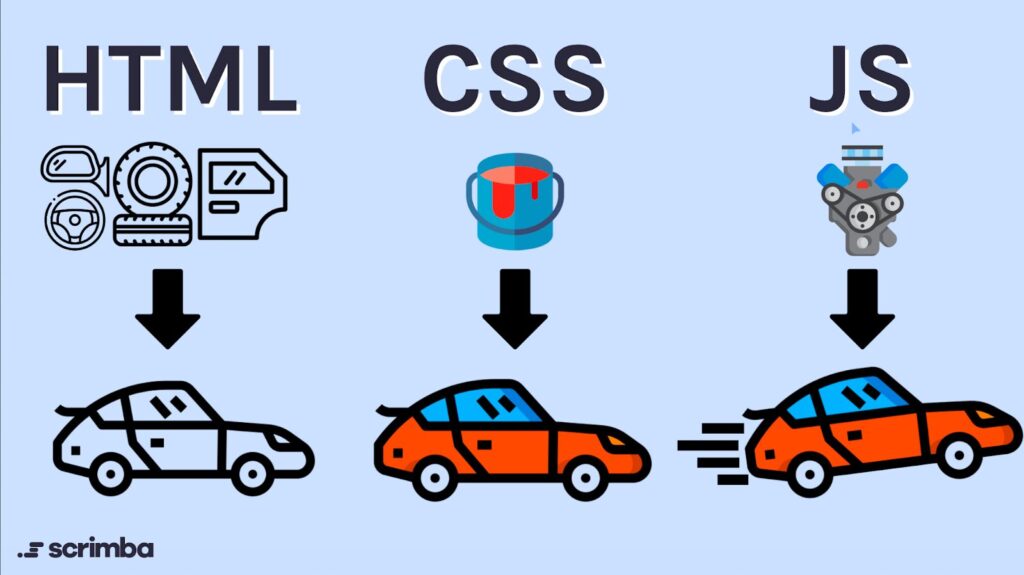
Why Start with HTML, CSS, and JavaScript?
HTML, CSS, and JavaScript are the core languages of the web. HTML (HyperText Markup Language) structures the content on a webpage, CSS (Cascading Style Sheets) styles it, and JavaScript brings it to life by adding interactivity. Together, these three languages form the foundation of web development, and mastering them allows you to create visually appealing, interactive websites.
Many online coding resources and programming courses start with these languages because they offer immediate, visual feedback. This makes them ideal for those who want to learn to code and see quick, tangible results.
1. HTML: Structuring the Web
HTML is the backbone of any website. It uses tags to structure and organize content, making it readable by web browsers. Think of HTML as the foundation of a house; it provides the structure but lacks visual appeal. Each piece of content, like headings, paragraphs, images, and links, is represented by specific HTML tags, making it easy to build the layout of a webpage.
Key HTML Elements:
- Headings: The
<h1>to<h6>tags define headings, helping organize content hierarchically. - Paragraphs: The
<p>tag is used for standard text paragraphs. - Images: The
<img>tag displays images on a webpage. - Links: The
<a>tag allows you to add hyperlinks to connect pages.
Learning HTML is straightforward, making it an excellent starting point for programming for beginners. Most coding tutorials and programming resources introduce HTML first because it lays the groundwork for all other web development skills.
2. CSS: Adding Style and Design
While HTML structures the content, CSS is responsible for making it visually appealing. CSS allows you to customize the color, layout, fonts, and overall style of your website. This styling language works alongside HTML, using selectors to target specific HTML elements and apply styles to them.
Key CSS Concepts:
- Selectors: Used to target HTML elements, such as
p,h1, or.classname. - Colors and Fonts: CSS controls text color, font family, font size, and more.
- Layout: CSS properties like
margin,padding, andpositioncontrol element layout. - Flexbox and Grid: These CSS tools make responsive, flexible layouts easier to create.
Mastering CSS enables you to create beautiful, professional-looking websites. Many programming courses focus heavily on CSS after HTML because it plays a critical role in user experience. CSS is an essential language for web development, giving you the tools to design visually compelling websites from scratch.
3. JavaScript: Making Websites Interactive
JavaScript is the programming language that adds functionality to websites, making them interactive and dynamic. With JavaScript, you can create animations, respond to user actions, and manipulate HTML and CSS elements in real-time. JavaScript programming is crucial for web developers and allows you to create features like forms, sliders, pop-ups, and interactive menus.
Key JavaScript Concepts:
- Variables: Store data that can be used and manipulated within your code.
- Functions: Blocks of code that perform specific tasks when called.
- Events: Allow JavaScript to respond to user interactions, such as clicks or keystrokes.
- DOM Manipulation: The Document Object Model (DOM) represents the structure of a webpage, and JavaScript can alter it to create dynamic content.
Learning JavaScript is essential for web development. Most coding bootcamps, as well as online coding courses, emphasize JavaScript for this reason. It enables web developers to bring websites to life, creating engaging and interactive user experiences.
Recommended Resources to Learn HTML, CSS, and JavaScript
For programming beginners looking to dive into web development, several online resources offer high-quality coding tutorials and programming courses that cover HTML, CSS, and JavaScript. Here are a few top recommendations:
- freeCodeCamp: This platform offers a comprehensive web development course that covers HTML, CSS, and JavaScript. The interactive curriculum is beginner-friendly and project-based.
- Codecademy: Codecademy’s free tier includes basic courses on HTML, CSS, and JavaScript. Its interactive lessons are perfect for beginners learning coding from scratch.
- W3Schools: Known for its easy-to-follow tutorials, W3Schools provides resources on HTML, CSS, and JavaScript, with a built-in editor to test code directly in the browser.
- Khan Academy: Khan Academy offers free programming courses covering HTML, CSS, and JavaScript basics, making it suitable for self-paced learners.
- MDN Web Docs: Mozilla’s MDN Web Docs is a valuable reference for web developers, providing in-depth documentation and tutorials on web technologies, including HTML, CSS, and JavaScript.
How to Structure Your Learning Journey
Learning web development involves more than just understanding individual programming languages. Here’s a step-by-step plan to make your learning journey effective:
- Start with HTML: Begin by learning HTML tags, structure, and document layout. Focus on creating simple web pages.
- Move on to CSS: Once you’re comfortable with HTML, start adding styles with CSS. Experiment with colors, layouts, and fonts to make your web pages visually appealing.
- Dive into JavaScript: After HTML and CSS, begin learning JavaScript basics. Start by adding small interactive features, like buttons or form validation.
- Build Projects: Applying your knowledge to projects is crucial. Create simple websites, blogs, or portfolios to build hands-on experience.
- Seek Feedback and Iterate: Share your projects with peers or online communities, and apply feedback to improve your skills.
Beyond the Basics: Next Steps in Web Development
Once you’re comfortable with HTML, CSS, and JavaScript, consider exploring advanced programming concepts and other programming languages used in web development. Many online coding resources and coding bootcamps offer advanced web development courses that include topics like:
- Responsive Design: Ensures your website looks great on all devices.
- JavaScript Frameworks: Libraries like React or Vue.js help streamline web development by providing reusable components.
- Back-End Development: Languages like Python, Node.js, and databases like MySQL enable you to create dynamic, data-driven websites.
- Programming Certification: Earning a web development or JavaScript programming certification can boost your credentials for a career in tech.
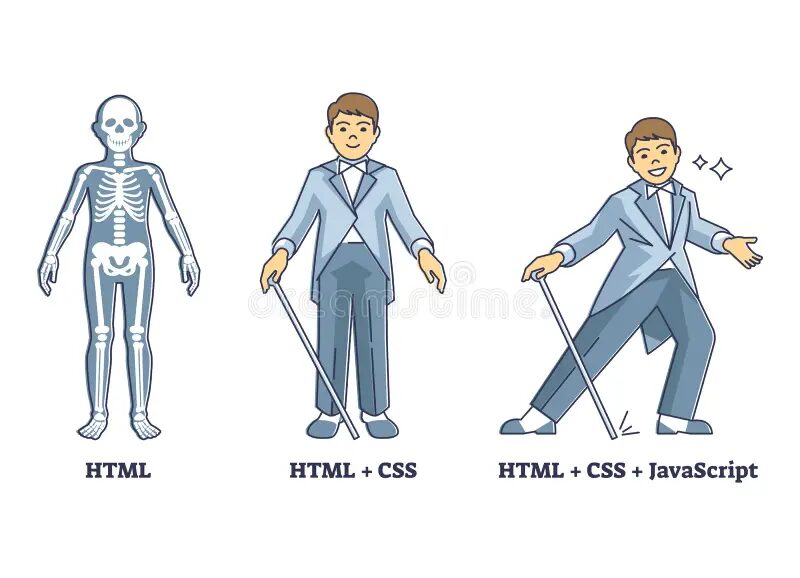
Start Your Web Development Journey Today
HTML, CSS, and JavaScript are the building blocks of the web. Learning these programming languages will give you the foundation you need to start creating websites, from simple pages to complex, interactive applications. Whether you want to learn to code for personal projects, freelancing, or a career shift, web development offers limitless possibilities.
So, explore programming resources, sign up for online coding courses, and start your journey to becoming a web developer. With dedication and the right tools, you can master HTML, CSS, and JavaScript basics, opening doors to a new world of opportunities in web development.
Read more: Master Coding in 30 Days: Essential Programming Courses for Beginners